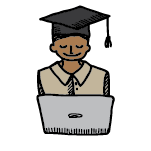Moodle – Microsoft 365 “RELINK”
Es ist ratsam, die Verknüpfung zwischen Ihrem Moodle- und Microsoft 365 Konto jährlich zu trennen und neu zu verknüpfen. Das ist notwendig, um sicherzustellen, dass Onedrive, Teams usw. aktiv mit Moodle verknüpft sind. Einige Microsoft-Updates können z. B. die Teams-Moodle-Synchronisation deaktivieren.
Schritt 1: Gehen Sie zum Dashbord und klicken Sie im Microsoft-Block auf „edit settings“.
Schritt 2: Klicken Sie dann auf „Verbindung verwalten“ in der grünen Microsoft-Box.
Schritt 3: Klicken Sie auf „Unlink your Moodle account from the Microsoft 365 account“.
Schritt 4: Klicken Sie danach erneut auf “Verbindungen verwalten” und verknüpfen Sie es wieder.
It is advisable on yearly basis to unlink and relink your Moodle and Microsoft 365 accounts. This is necessary to ensure that Onedrive, Teams etc. are actively linked to Moodle. Some Microsoft updates may inactivate eg. your Teams-Moodle-synchronization.
Step 1: go to the Dashbord and click on edit setting in the Microsoft block.
Step 2: manage connections in the green Microsoft box.
Step 3: unlink your Moodle account from the Microsoft 365 account.
Step 4: click on manage connections once again an (re)link it.
Ihr Moodle@FH-Kärnten-Team