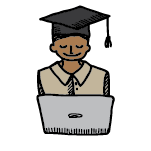Moodle – Microsoft 365 “RELINK”
It is advisable to disconnect and reconnect your Moodle and Microsoft 365 accounts annually. This is necessary to ensure that Onedrive, Teams etc. are actively linked to Moodle. Some Microsoft updates can, for example, disable Teams Moodle synchronization.
Step 1: Go to the dashboard and click on “edit settings” in the Microsoft block.
Step 2: Then click on “Manage connection” in the green Microsoft box.
Step 3: Click on “Unlink your Moodle account from the Microsoft 365 account”.
Step 4: Then click on “Manage connections” again and link it again.
It is advisable on yearly basis to unlink and relink your Moodle and Microsoft 365 accounts. This is necessary to ensure that Onedrive, Teams etc. are actively linked to Moodle. Some Microsoft updates may inactivate eg. your Teams-Moodle synchronization.
Step 1: go to the Dashbord and click on edit setting in the Microsoft block.
Step 2: manage connections in the green Microsoft box.
Step 3: unlink your Moodle account from the Microsoft 365 account.
Step 4: click on manage connections once again to (re)link it.
Your Moodle@FH Carinthia team