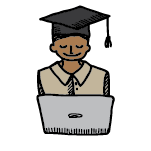
Moodle @ FH Kärnten
Moodle has been our learning management system (LMS) at the Carinthia University of Applied Sciences for some time now and is constantly being developed and optimized by the Moodle team. Following the last major update in August 2023, all FH members now have access to version 4.2, which is not only visually but also technically up to date. In order to provide you with the best possible support in using Moodle, Moodle training courses are offered each semester with different focuses and levels.
You can also access videos and handouts on options in Moodle directly in our Glossary Help System. Glossary Help System | Moodle@FH Kärnten (fh-kaernten.at) (Access only for FH Kärnten members)
Do you have questions about Moodle? Then send us an e-mail to moodle@fh-kaernten.at or write a Moodle Helpdesk ticket Help Desk: New Question (fh-kaernten.at) (Access only for FH Kärnten members)
MS Teams
As the official communication system, both for regular telephony and for online or hybrid teaching, all employees and students of the Carinthia University of Applied Sciences have Microsoft Teams access. In addition to sharing presentations, collaborative work is also possible with the integrated whiteboard and group work can be carried out in separate online rooms.
If you have any questions about Microsoft Teams, the Information and Communication Technology (ICT) department will be happy to assist you. The IKT Helpdesk is available during the semester: Monday to Friday from 8 am to 5 pm and during the semester break: Monday to Thursday from 8 am to 4 pm and Friday from 8 am to 3 pm by telephone on +43 5 90 500 7575 or by e-mail to ikt-helpdesk@fh-kaernten.at reachable.
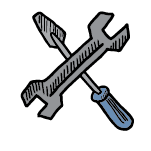
Tools
The use of (digital) tools tailored to the learning objectives can not only enrich and loosen up your course, but also contribute to contribute to deeper learning for students. Tools that are suitable for a data protection law can be found below.
Generative AI
In the context of disruptive technologies like AI, we are challenged to make scientifically and didactically sound decisions about how to design teaching and learning processes. Although AI brings many challenges, it also opens up new opportunities for educators and students in terms of promoting (digital and social) skills and focusing on reflection, exchange, and personal development. Dealing with AI has the potential to enhance the media competence and computer science education of both students and educators and to foster critical thinking.
The recommendation on dealing with generative AI systems (access only for FH Kärnten members) provides an overview of functionalities, tools, didactic usage possibilities, and legal aspects for educators and students. The recommendation is regularly updated by the AI working group (reachable at ai@fh-kaernten.at).

Video
The creation and provision of videos are good options enrich your course. Depending on the didactic concept, your preference and your expertise in video production, you have the Possibility to try out different recording options. You can use your Video either on your own notebook, in a hybrid lecture hall at the Carinthia University of Applied Sciences or in the video recording studio at Campus Villach (incl. green screen) record. Even during post-processing – which depends on the intended use of the video – you have several options to choose from. For the Upload the videos to Moodle via a dedicated server (Kaltura Media Server). available, which can be used directly in Moodle by all FH users to save and subsequently in the respective courses for embedding the videos can be used.

Further information about the Video Recording Studio at the Carinthia University of Applied Sciences can be found under the following internal link Recording – Homepage (sharepoint.com) (Access only for FH Kärnten members)
Questions about Kaltura? Please contact moodle @fh-kaernten.at
Are you interested? We regularly offer further training in video production.
Just take a look at our training program.






